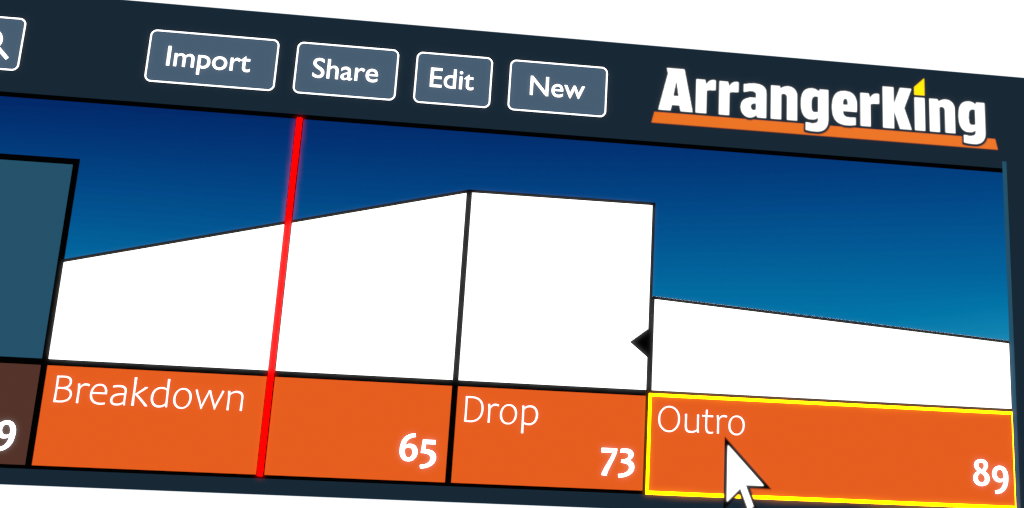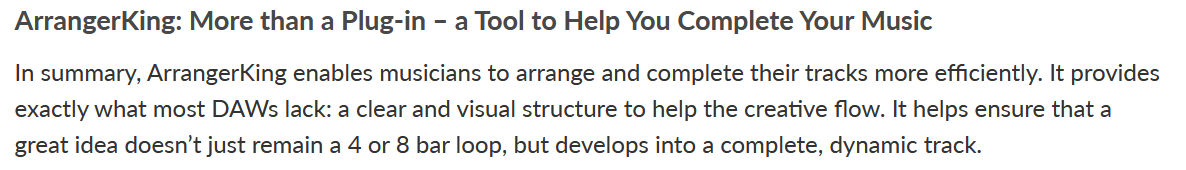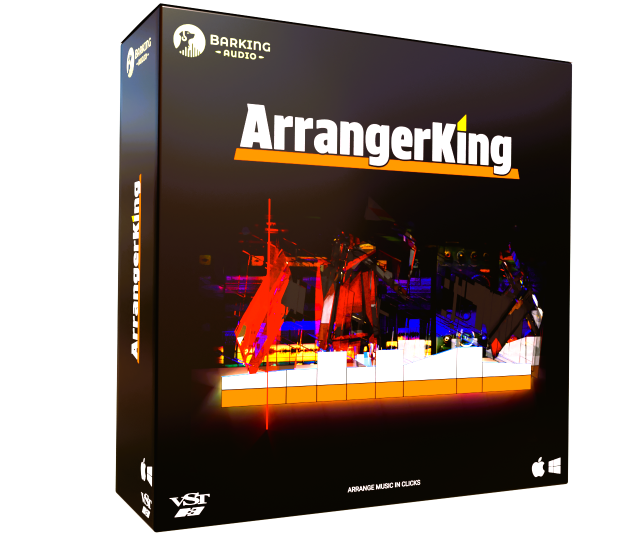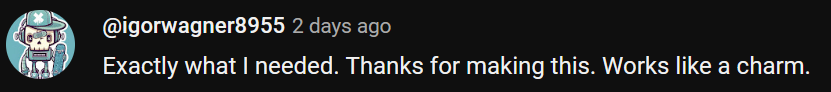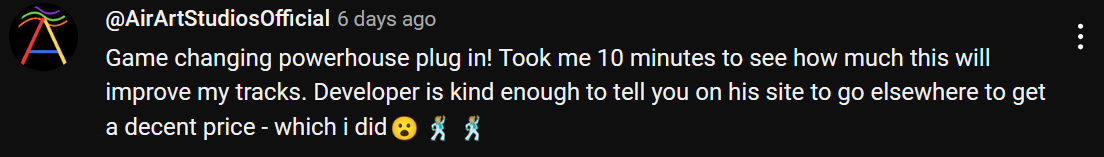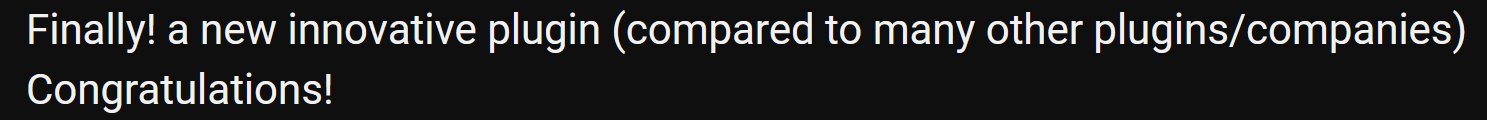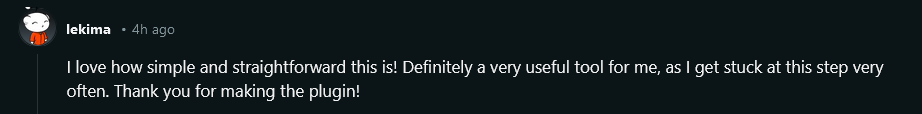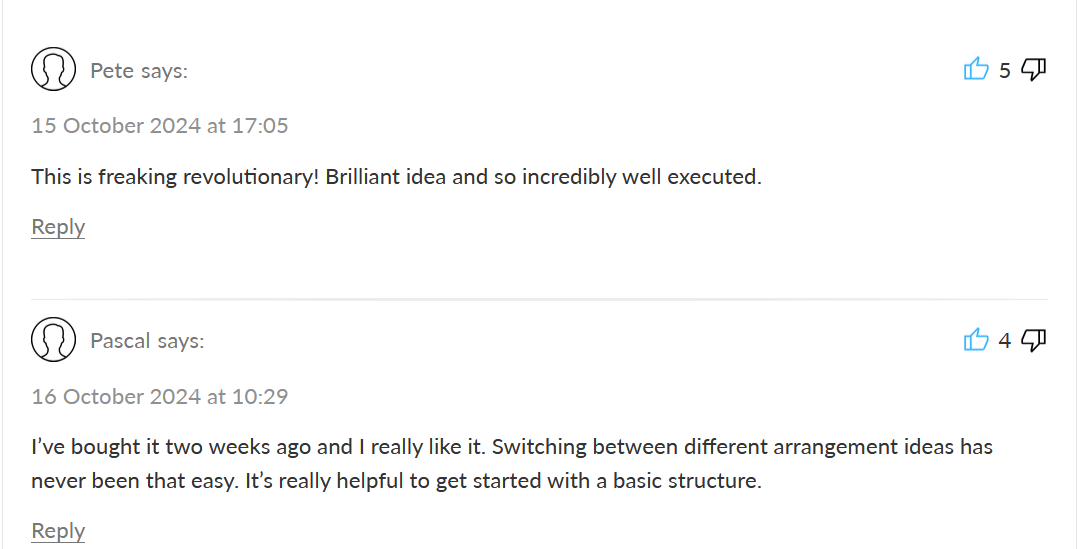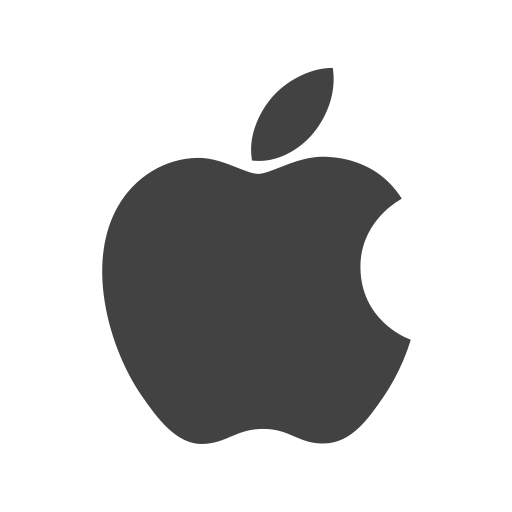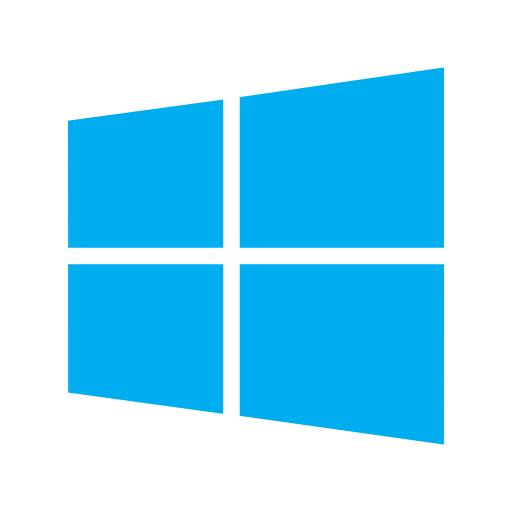Unique Assistant PLUGIN for Completing Your Tracks
GET FAST
If arranging is where you lose your inspiration and you still think it all has to be done by moving parts around in the editor, you'll be thrilled when ArrangerKing makes it easy to finish your tracks with just a few clicks, turning your "8 bar idea" into a complete arrangement.
EASY OVERVIEW
With ArrangerKing you can have a clear graphic overview of your entire track. You can do non-destructive editing where one click changes all your choruses, without zooming in and out or scrolling left and right.
NO AI OR CREATE-IT-FOR-YOU
ArrangerKing is not a not a cookie-cutter solution or one-click tool that creates music for you. It enhances creativity by guiding you with proven music arrangement techniques, helping you finish your unique tracks efficiently and seamlessly.
WORKS WITH YOUR DAW
ArrangerKing is a plugin that helps you finish your tracks, integrating seamlessly into all major DAWs, including Ableton Live, Cubase, FL Studio, Logic Pro, Pro Tools, Maschine, Reaper, Studio One, Bitwig Studio, and Nuendo, on both PC and Mac.